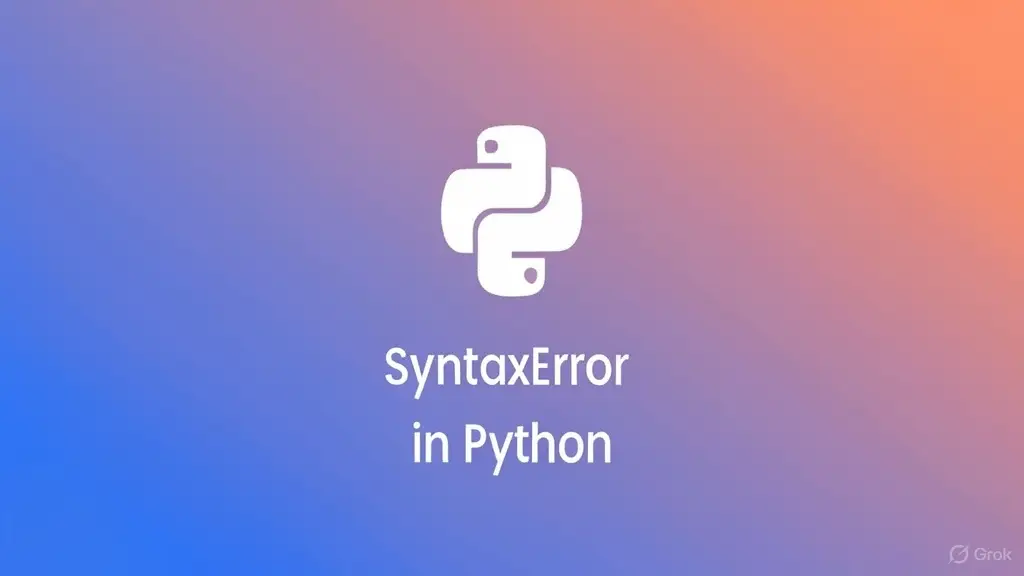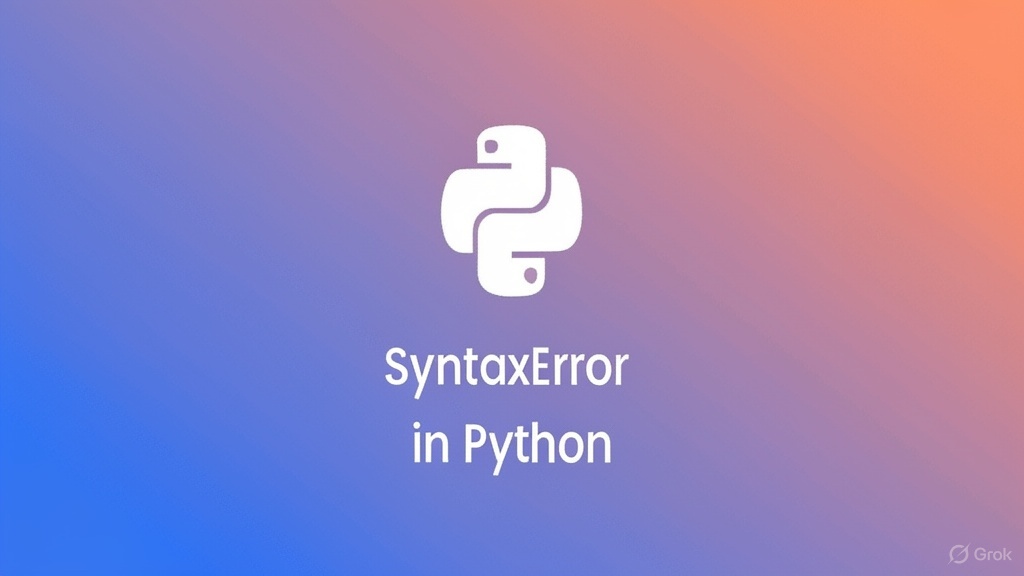
Illustration of a SyntaxError in Python programming.
ImportError: No module named setuptoolsThis error occurs when Python can’t find the setuptools module, which is a package commonly used for installing and managing Python packages. Here’s how you can fix it:
- Install setuptools using pip: Run this command in your terminal or command prompt:
pip install setuptools - If pip isn’t working:
- Make sure you have pip installed. You can check by running:
pip --version - If pip isn’t installed, you can install it by downloading get-pip.py from https://bootstrap.pypa.io/get-pip.py and running:
python get-pip.py
- Make sure you have pip installed. You can check by running:
- Check your Python environment:
- Ensure you’re using the correct Python version where pip is installed. Try:
python -m ensurepip --upgrade python -m pip install --upgrade pip setuptools - If you’re using a virtual environment, activate it first before running the commands.
- Ensure you’re using the correct Python version where pip is installed. Try:
- Common issues:
- If you get a “permission denied” error, try with sudo (Linux/Mac) or run the command prompt as administrator (Windows):
sudo pip install setuptools - If you’re using Python 3, you might need:
pip3 install setuptools
- If you get a “permission denied” error, try with sudo (Linux/Mac) or run the command prompt as administrator (Windows):